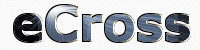
| >> Overview | >> Requirements | >> Installation |
| >> How to play | >> Tips | >> Author |
eCross is (C)2000 Romain Guy
Released under GNU GPL license
guy.romain@bigfoot.com
www.jext.org
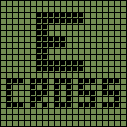
WabaVM 1.0G is (C)2000 Guilherme Hazan & Wabasoft
Released under GNU GPL license
eCross is a mind reflexion game based upon one of the best Game Boy cartridge ever made: Mario's Picross. This game, published in 1995, introduced an original and fascinating new concept of the puzzle game. In eCross, as in Mario's Picross, your goal is to discover hidden pictures by filling in the cells of a grid.
eCross is the first program I made for PalmOS. As I am a Java addicted (see www.jext.org), I choosed the Java language to develop this game. The chosen virtual machine is the WabaVM from WabaSoft, hacked y Guilherme Hazan to add, among many other things, hard keys support.
What's new in v1.1:
- A little bug has been fixed. This bug was causing eCross to hang if you tried to change the level while you were playing another one.
- 2 levels have been added.
- eCross now saves you current game if you are playing when you guit it. Remember, quitting eCross while not playing erases any save !
- Penalties have changed: first error is unpunished, you lose 2 minutes on second, four on third, six on fourth and height on any other.
As said in the overview, eCross is written in Java. This entails you'll need a Java Virtual Machine (JVM) in order to successfully run the game. A free open sourced JVM is shipped with eCross. This is the JVM from WabaSoft. Visit their web site to get full informations about it and to download either the VM sources, either the SDK for many environments.
If you would like to compile eCross by yourself either to see how I made it, either, why not, to improve it, you won't need too many tools. You'll just have to download the Waba SDK from the WabaSoft web site and then to download the version 1.0G of the Waba VM, written by Guilherme Hazan. Once you get those two tools, you can compile the sources. Be aware of the way levels and infos databases are built. Carefully read the Readme file in the levels directory to understand the weird way to get the levels database.
Installing eCross is very easy. Simply upload on your Palm Pilot (or compatible) the contents of the directory \bin. It should contains six files: waba.prc, waba.pdb (JVM), eCross Infos.pdb, eCrossLevels.pdb (eCross support databases), eCross.prc and eCross.pdb (game binaries). Do upload the Waba VM even if you got one installed, this is very important !
Before learning how to play to eCross, let me present you the game screen:
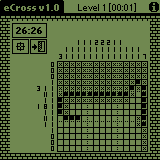
This screen shows you all the components you'll have to use to play. Here is a brief description of them:
-
 : shown in the upper right corner, this is the
informations buttons. Tapping it will show you an help window which contains
a brief summary of the rules.
: shown in the upper right corner, this is the
informations buttons. Tapping it will show you an help window which contains
a brief summary of the rules.
-
 : this label reminds you the number of the
current level and, enclosed between brackets, the best time for this level. To
select another level, tap this label.
: this label reminds you the number of the
current level and, enclosed between brackets, the best time for this level. To
select another level, tap this label.
-
 : this is the timer which shows you how much time
left you have to resolve the level.
: this is the timer which shows you how much time
left you have to resolve the level.
-
 : the tools button displays the selected tool.
There are three different tools: helper
: the tools button displays the selected tool.
There are three different tools: helper  ,
marker
,
marker  and eraser
and eraser
 . Tap the button to switch between the tools
or press agenda key or contacts key.
. Tap the button to switch between the tools
or press agenda key or contacts key.
-
 : Whenever you want to quit eCross,
tap this button and then tap the "yes" one.
: Whenever you want to quit eCross,
tap this button and then tap the "yes" one.
-
 :
:
The grid is the most important part of the game area. It is in this grid that you will tap the cells to fill them, clear them or tick them. The grid is made of 15 rows and 15 columns.
-
 : On the left and the top of the grid,
there are clues which indicate you how to fill the grid. This is an example
of a clue given for a row.
: On the left and the top of the grid,
there are clues which indicate you how to fill the grid. This is an example
of a clue given for a row.
The clues on top of the columns must be read from top to bottom. Those on the left of the rows must be read from left to right. Each number indicates how many consecutive cells must be filled. If there is more than one number, this means there is at least one empty cell between each zone of filled cells.
If you determined that a cell must not be filled, put a corss in it using the helper tool. This is very important if you wish to solve the puzzle.
For instance,
 means: fill 3 cells, leave at least one empty
cell, fill one single cell, leave at least one empty cell and fill one single cell.
means: fill 3 cells, leave at least one empty
cell, fill one single cell, leave at least one empty cell and fill one single cell.When you have filled all the right cells, an hidden picture will be shown. If you don't finish the level before the timer reaches 0, you lose (Time Out !).
Whenever you fill a wrong cell, you'll lose time. The first error costs no time, but the second costs 2 minutes, the third error 4 minutes, the fourth one six minutes and all the next ones 8 minutes. If you misplace a cross, no time will be removed. You have 30 minutes when you start a level.
When you finish a level, you are automatically put to the next one. Yet, you can choose your level by your own by tapping the level label on the top of the screen.
If you quit the eCross during a game (i.e the timer is started), eCross will save your game for the next time you launch it. Yet, if you quit the game while no puzzle is began (i.e the timer is stopped), eCross will delete the save !
Here are a few tips to help you finishing every eCross level:
- If you know which cell must remain empty, put a cross in it using the helper tool before you forget this information. The more informations you'll get, the more you'll be able to discover which cells to fill in.
- The more you'll manage to fill in the good cells and to place your crosses, the more you'll be able to compare the linked informations with other clues.
- Try to resolve the cols and the rows with the greatest amount of cells to be filled. For instance, 15 means you have to fill in every cell whereas 0 implies you should put a cross in every cell !
- If the clue is 4 1 2 and if you determine the position of the four first cells to be filled, you'll then know that every cell in front of the four are blank, as well as the one following the four. Put a cross in them.
- If the clue is made of multiple numbers, always add one cell for each space between those numbers when you count the total amount of cells. If it is equal to 15, then you'll know how to resolve the line. For instance, 7 7 should be read 7 + 1 + 7 = 15. There is only one solution: fill in the seven first cells, leave one cell empty and fill in the seven remaining cells.
- Try to resolve the lines which clues are the highest numbers. If the given clue is greater than half the length of the line, you can fill in a part of it. For instance, if the clue is 13, you can fill in at least the 11 cells in the middle. Indeed, there are only three ways to fill in 13 cells: fill in the 13 first ones, the 13 last, or leave one empty cell on each side. The intersection of those three ways to fill the line is the 11 middle cells. You can do the same with 10 (5 middle cells) or 8 (middle cell), etc...
- Know you can do the same as above but with multiple numbered clues. For instance, the clue 6 6 tell you that you can leave two blanks, fill 4 cells, leave 3 blanks and fill 4 cells again. Try to figure out why...
N'Cha ! My name is Romain Guy (and please, pay attention to the fact that Guy is my family name !), and I am a french 18 years old boy. I code in Java for about one and an half year now and eCross is my very first PalmOS application. Hope you'll like it !
I've done a lot of things in Java but I guess my best one remains Jext, a programmer's text editor. It is really powerful and it is also released under GNU GPL license. See www.jext.org. I'm sure you'll love it, too ;-)
Next year, I'll begin my last scolarship cycle by entering one of the best french computing school, the INSA of Lyon. There are only 5 years to go, I hope I'll be patient enough !
At last, I'd like to thanks a few people: Guilherme Hazan who saved me writing this hard keys support for Waba VM, all the members of the Pc Team online forum (N'GaHa, Loone, piotr, Joez, Lord Asriel, LA SOTTE, Bruce, Simkamil, DRIC, BenO, Bgw, Belegar, Caedes, Papycogaf Kylleuse, HPulstar, zdar, Doudou, Touffi and so on...) and Claire without whom I'd never be so happy ;-)
eCross v1.1 (C) 2000 Romain Guy
Released under GNU GPL